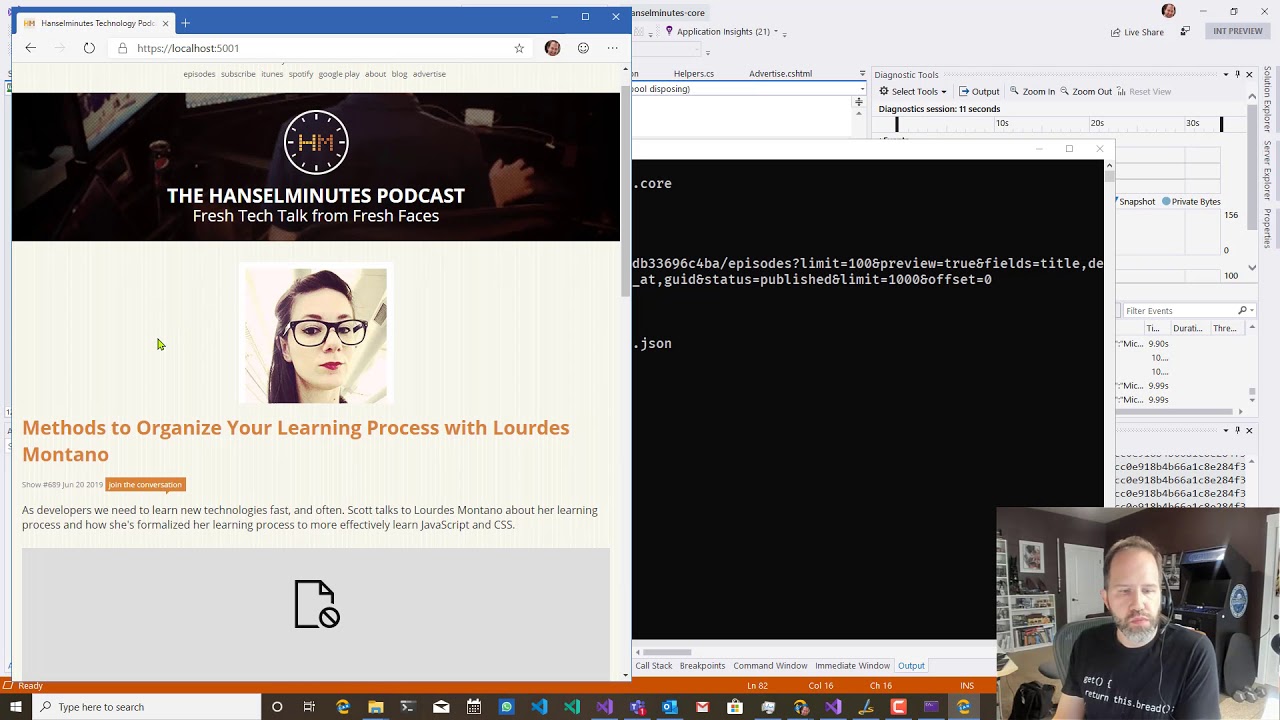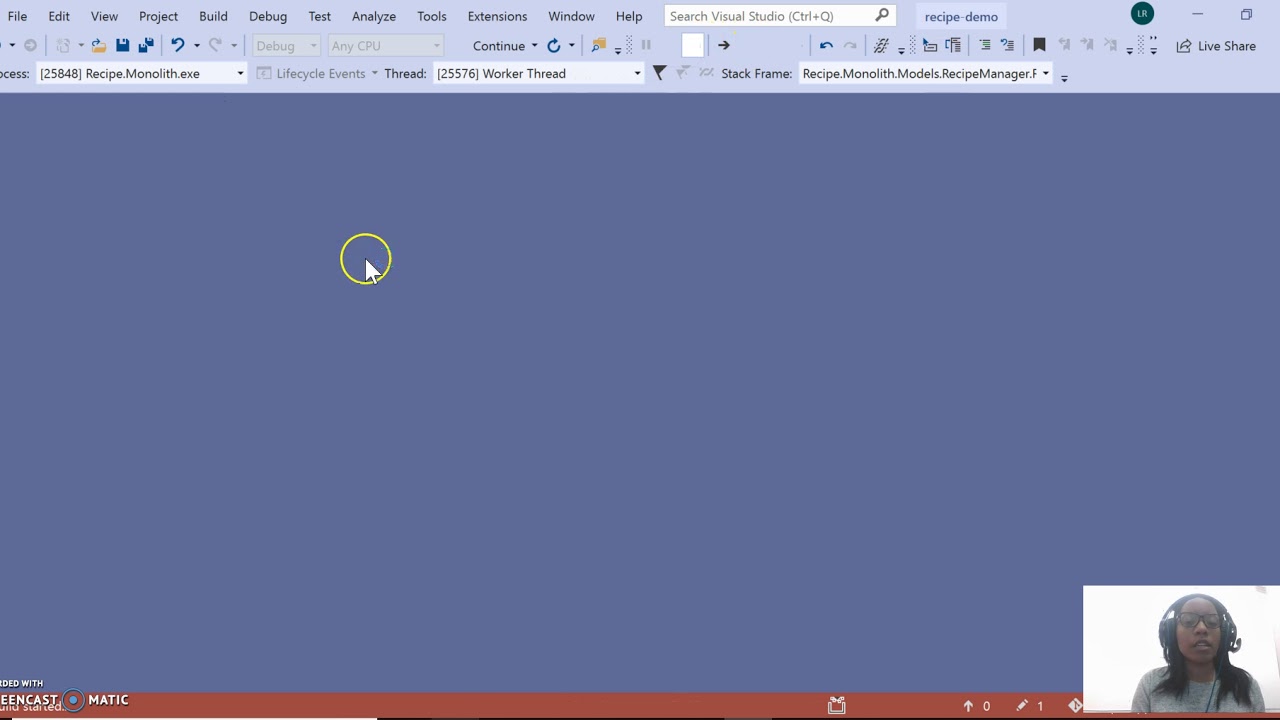Develop
Code more productively with tools and extensions in the latest Visual Studio
Saved Window layouts
We’re introducing ways that make Visual Studio more flexible so you can learn, navigate, and write code the way you want to. We’ve introduced new custom themes and flexible document management capabilities, like color tabs.
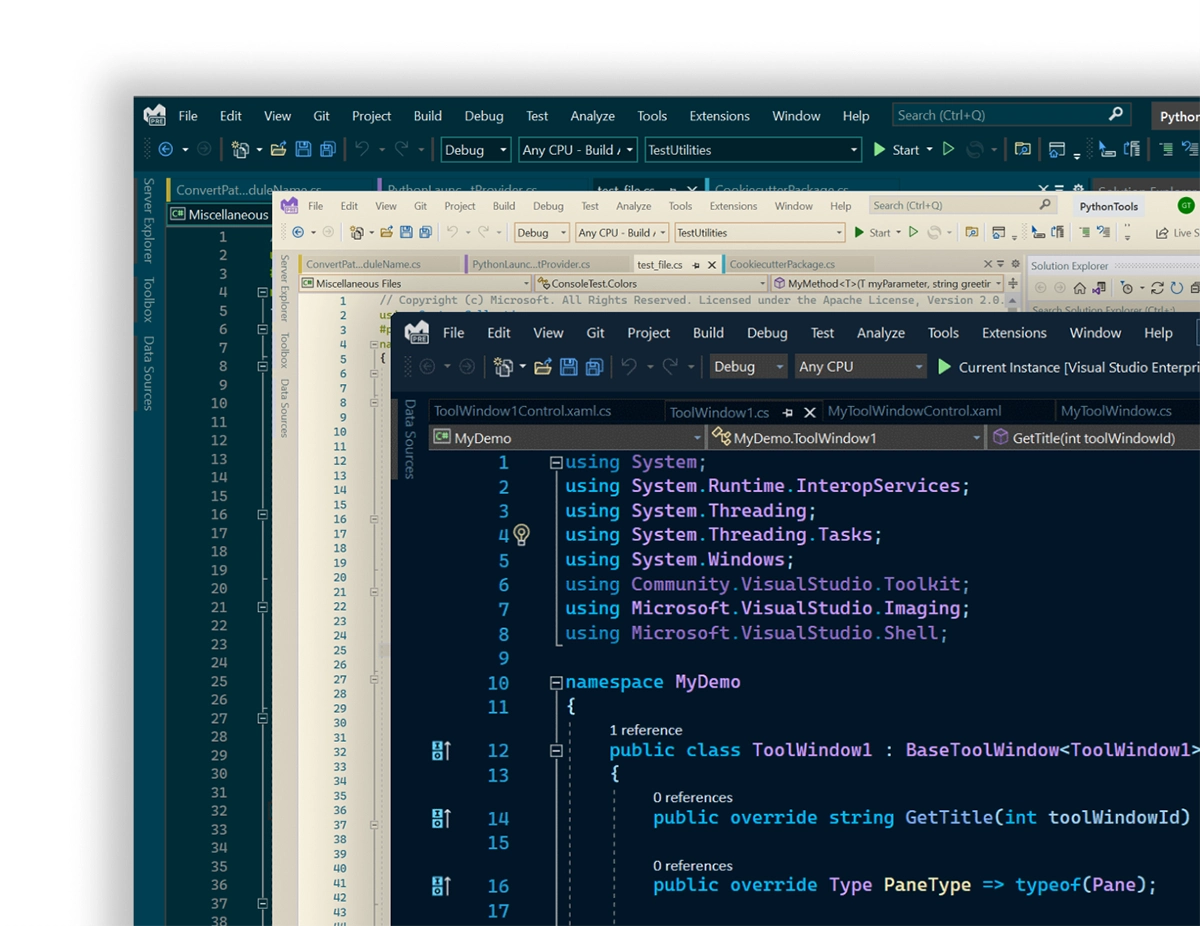
Default keyboard shortcuts
Configure keyboard shortcuts: Tools >Options>Environment>Keyboard
Tips & tricks
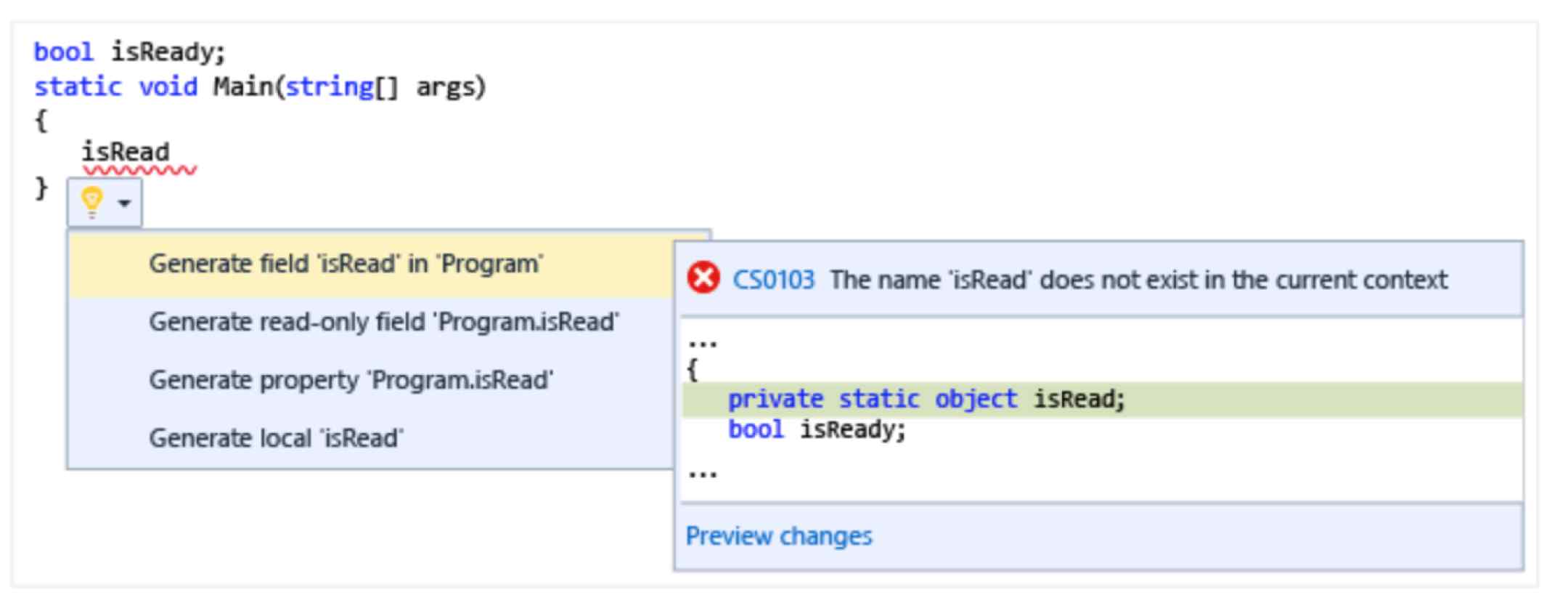


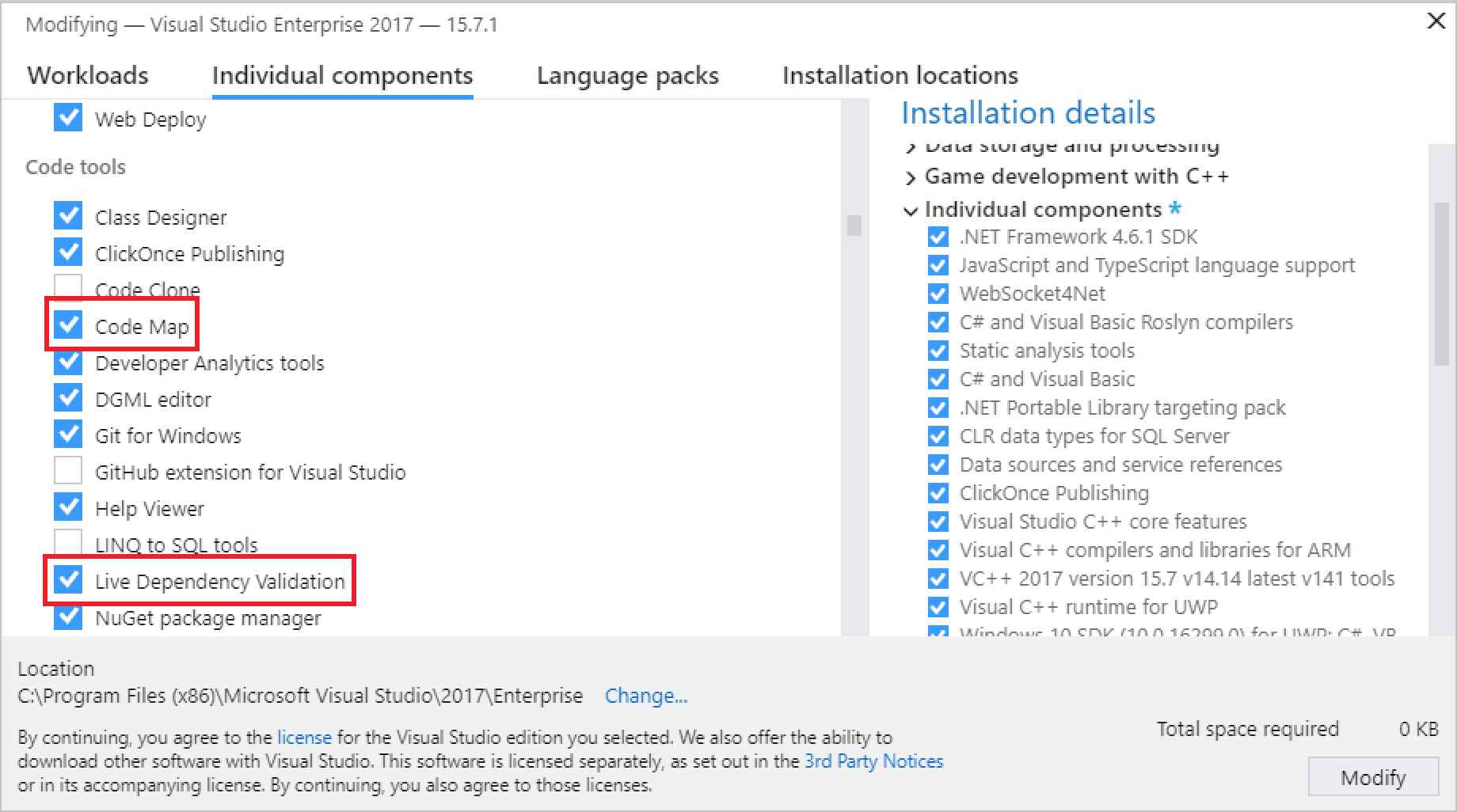
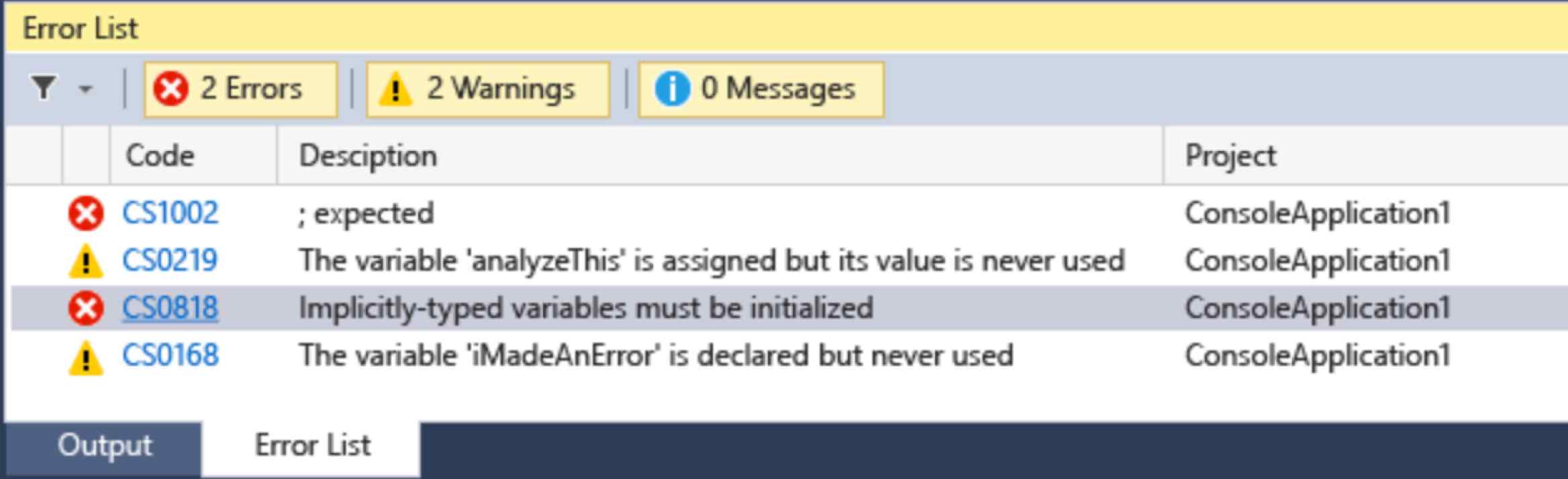
Extensions and integrations
Stay comfortable with our most popular productivity add-ons
A Visual Studio Extension that brings the GitHub Flow into Visual Studio.
Installs the individual extensions of Productivity Power Tools 2022.
Collection of popular themes, now available for Visual Studio.
Improves navigation, refactoring, code generation, and coding assistance along with specific tooling for UE4.

 Visual Studio Code
Visual Studio Code