Windows Presentation Foundation
WPF, .NET platform and Visual Studio enable you to develop data-centric, modern line of business applications
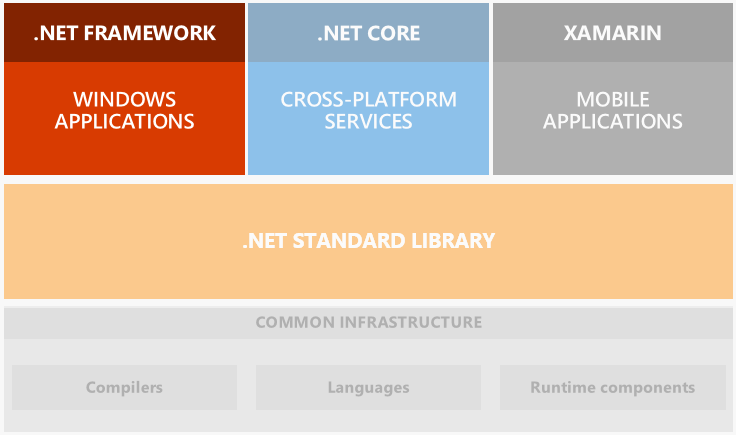
.NET Framework
Power, security, and flexibility
.NET Framework for desktop provides a comprehensive and consistent programming model for building data-centric applications that enable seamless and secure communication.
Windows Presentation Foundation
Rich, productive, extensible
Windows Presentation Foundation (WPF) and XAML combine into a rich presentation system for building Windows desktop applications with visually stunning user experiences that incorporate UI, media, and complex business models. Rapidly develop enterprise-class line of business applications with a comprehensive set of features like controls, data binding, animation, styles, templates and more.
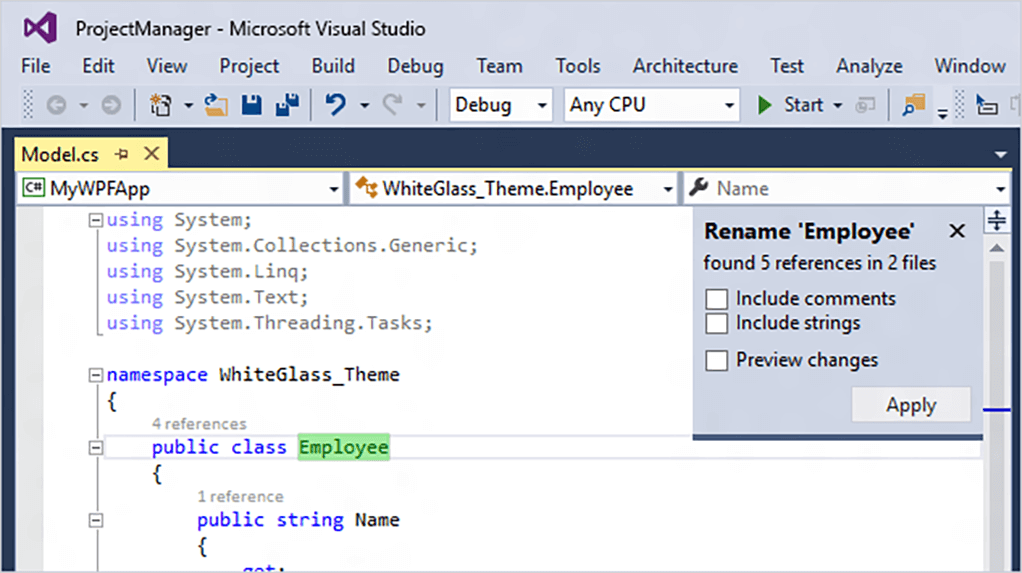
Code
IntelliSense, navigation, refactoring
Enhance your developer productivity with advanced syntax highlighting, IntelliSense code completion, and intuitive source navigation in the code editor built on the .NET Compiler Platform (“Roslyn “). Optimize and maintain your code-base with powerful refactoring and duplicate code detection tools.
Design
Professional, sophisticated experiences
Create engaging user interfaces for Windows Desktop Applications with Blend for Visual Studio, the premier professional design tool for XAML applications. Build beautiful transitions and visualizations using Blend’s full suite of vector drawing tools, powerful template editing features, real-time animation, visual state management and more.
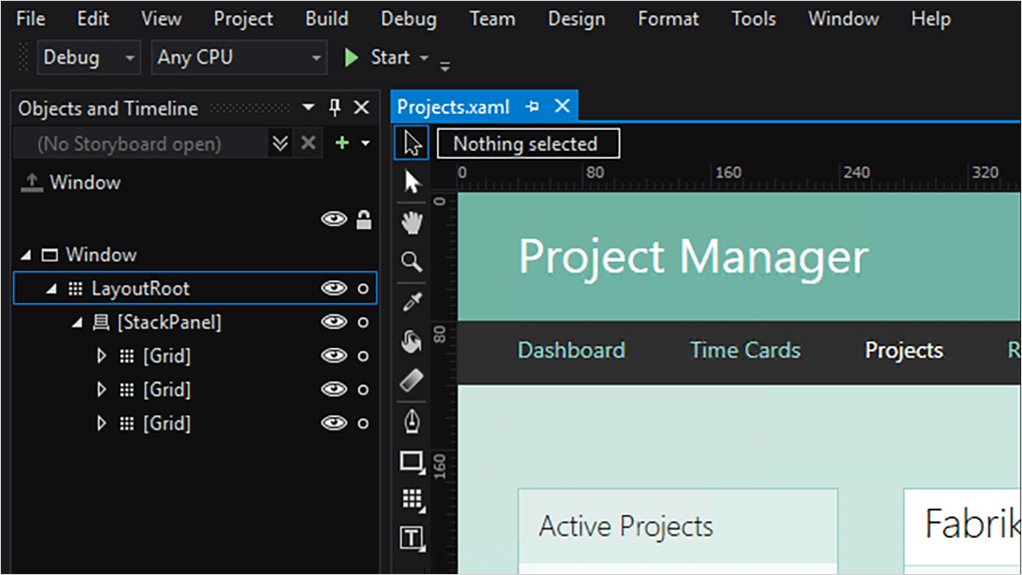
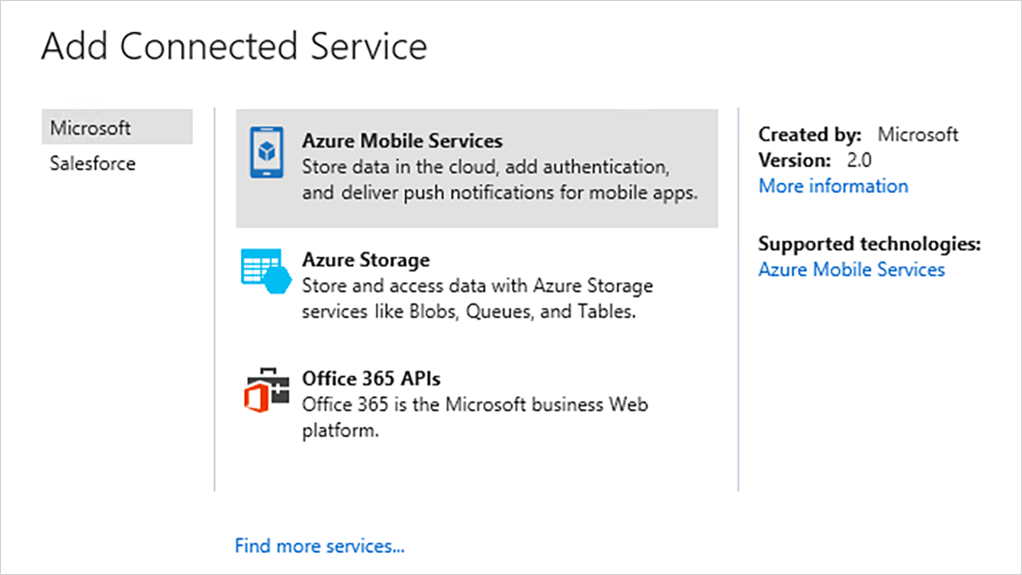
Connect
Azure, Office 365, Salesforce and more
Easily integrate with cloud services like Azure, Salesforce and Office 365 with the Visual Studio Services Manager for Connected Services. Seamlessly manage your servers, services and databases with features like Server Explorer and Data Sources.
Debug and analyze
Troubleshoot, diagnose, fix
Streamline your development experience with first class debugging features like IntelliTrace, Code execution control and inspection, UI debugging tools for XAML, and a great experience for understanding and resolving Exceptions.
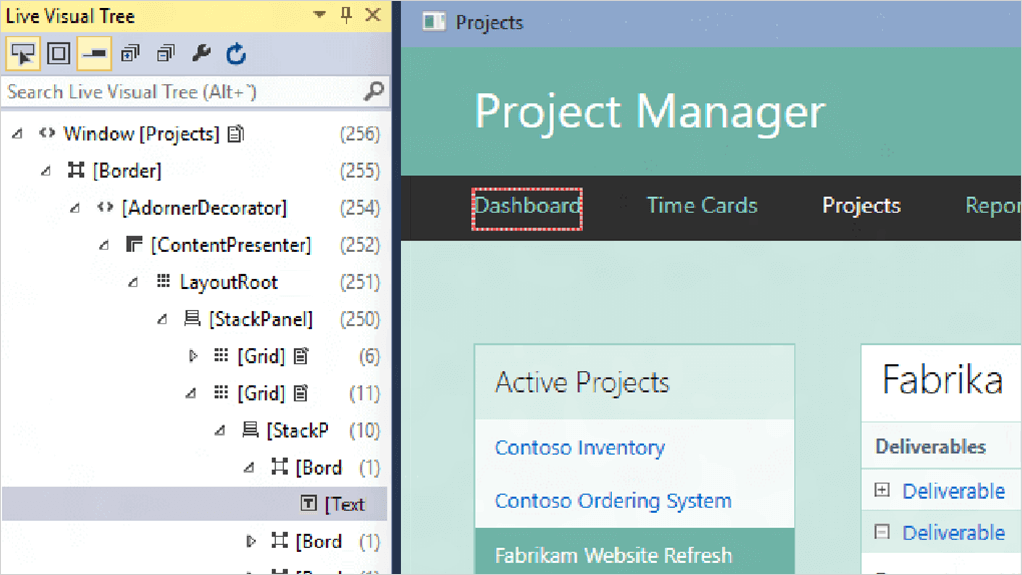
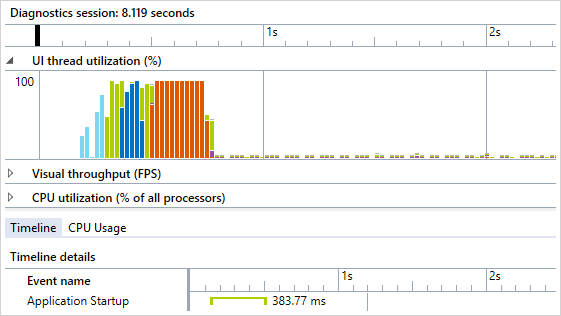
Optimize
Measure, identify, improve
Optimize your WPF applications by using tools like CPU Usage, Memory Usage, GPU Usage and App Timeline in the Performance and Diagnostics hub. Identify bottlenecks and improve your performance with a scenario-centric view of resource usage in your application.
Test
Validate, automate, manage
Adopt testing practices such as manual, automated, exploratory and load testing with Visual Studio and Team Foundation Server. Easily automate the process of building, deploying, and running tests in your lab environment with Visual Studio’s Lab Management tools.

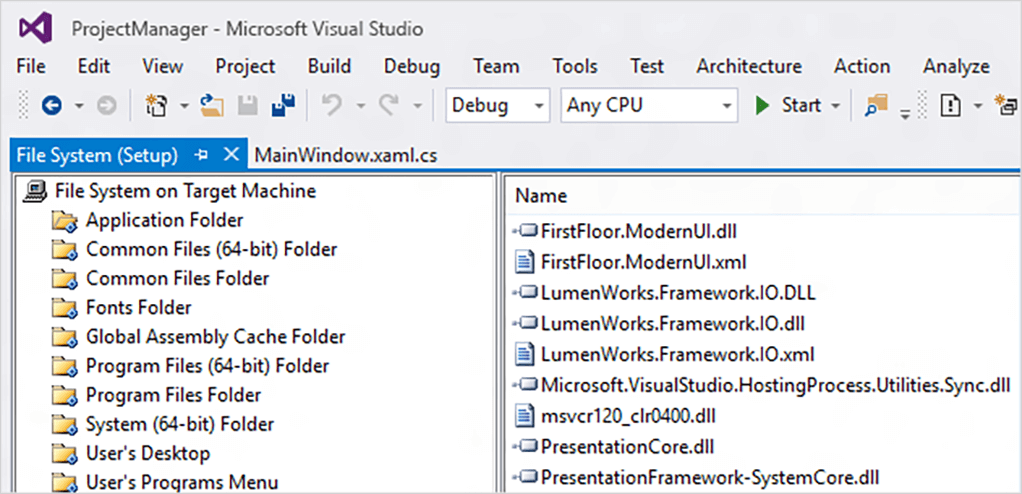
Deploy
Package, publish, update
Create packages for Microsoft Windows Installer using the Visual Studio Setup Projects. Build and publish self-updating applications using Visual Studio’s support for ClickOnce.
Vibrant ecosystem
Open source, controls, frameworks, and tools
Engage with a passionate developer community and quickly adopt established and emerging patterns and practices with a large number of third-party and Open Source libraries. The community is further bolstered by the presence of reputed control and tool vendors building extensive sets of components and controls for the platform.

 Visual Studio Code
Visual Studio Code
